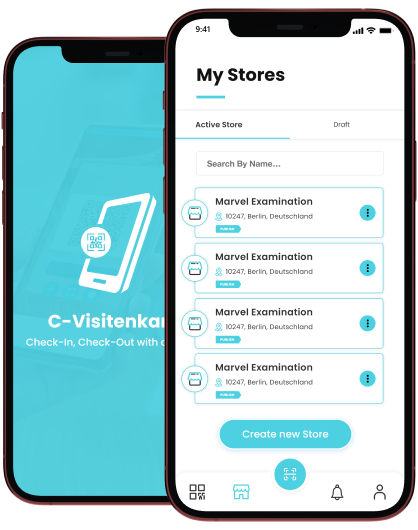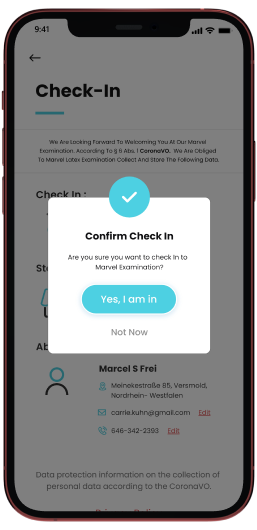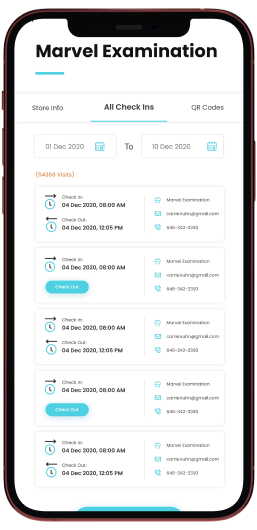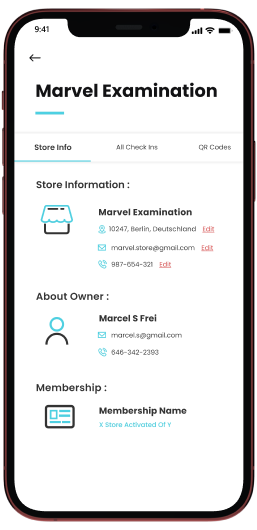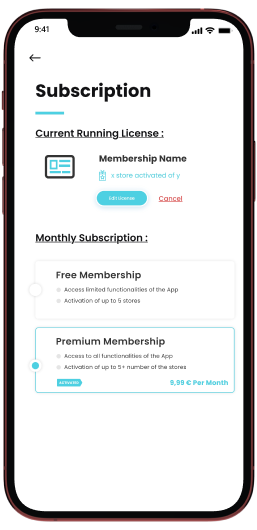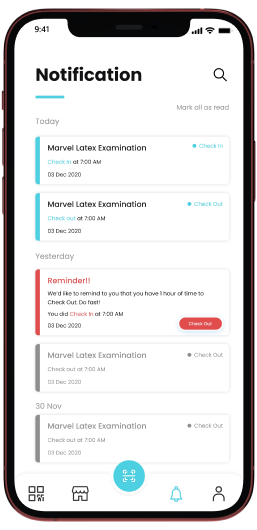The Vision
C-Visitenkarte Application
The Corona outbreak is one of the toughest challenges humanity had to face, ever. People were ordered to stay inside their homes, social gatherings weren’t allowed, and unprecedented travel restrictions were put in place. Anything that would control the
spread of the virus was adopted. But, these hard times also led people to conceive the most creative and transformational ideas with the power to change the world.
Our partner came in with a brilliantly simple approach to help build a safe environment within the fear-soaked world in the middle of the Covid-19 pandemic. It was an app that could track and identify individuals
who had come from the infected zones.
The goal was to develop a IT Solution that can collect and track extensive visitor records and ease the entry/exit of people visiting a particular store. The visit and tracking would be as contact-free as possible.
The solution would contribute towards stopping the uncontrolled spread of the virus and saving lives.
With our deep understanding of both healthcare and technology, we have developed a world-class IT Solution that solves the above challenges. Discover how!